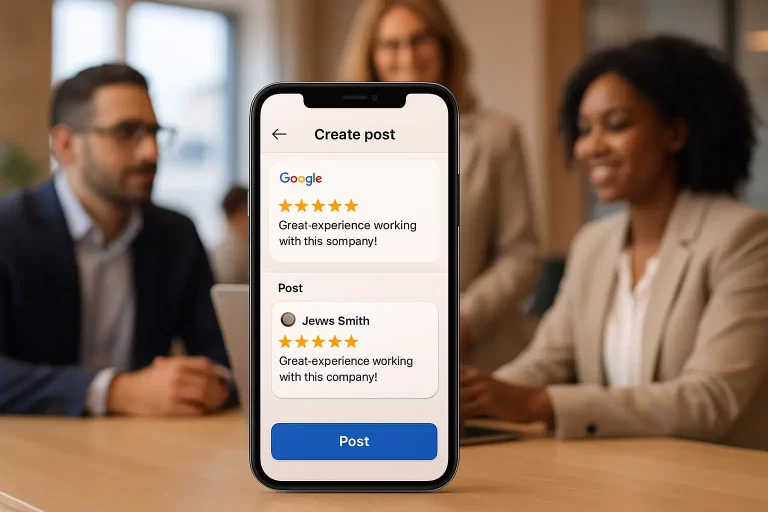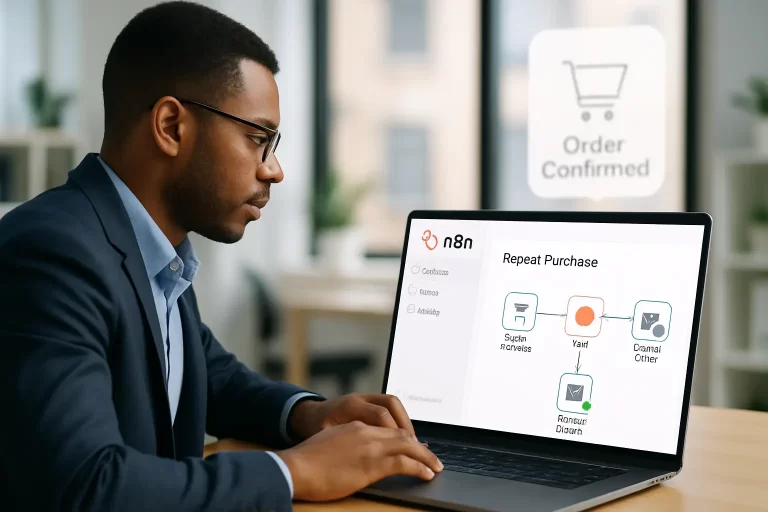In today's data-driven landscape, Airtable and Google Sheets services have emerged as essential tools that empower businesses to optimize their project management and organizational strategies. Both platforms provide an intuitive way to visualize data, collaborate effectively, and execute tasks efficiently. As we navigate through this digital age, understanding how to harness these tools can significantly enhance productivity and streamline workflows.
Overview of Airtable and Google Sheets
Airtable is a hybrid between a spreadsheet and a database, offering a flexible interface that allows users to create relational databases with ease. Its strength lies in its ability to link records, which is particularly useful for complex projects requiring dynamic data organization. Meanwhile, Google Sheets is a powerful spreadsheet application widely recognized for its collaborative features and data manipulation capabilities.
When integrated, Airtable and Google Sheets services can create a robust enterprise solution. They complement each other well, where Airtable's advanced organizational capabilities align with Google Sheets' analytical prowess. The combined power of these tools offers a vast array of applications across different domains.
Project Management Solutions
Airtable excels in project tracking, providing features that allow teams to visualize various stages of a project through customized views such as Kanban, calendar, or grid layouts. Users can easily manage tasks, set deadlines, and assign responsibilities. Its user-friendly interface is particularly beneficial for teams looking to maintain cohesion throughout the project lifecycle.
On the financial side, Google Sheets serves as an excellent tool for budget tracking and reporting. Teams can create detailed budgets, monitor expenses, and perform various analyses to ensure project viability. Some benefits of combining these two tools include:
- Real-time updates on project progress
- Customizable reporting formats
- Centralized budget visibility
In this way, teams can maintain effective oversight of both project timelines and financial health, ensuring that projects stay on track and within budget.
Customer Relationship Management (CRM)
Efficient customer relationship management is essential, and Airtable can be set up as a simple yet powerful CRM. Users can create detailed databases of contacts, lead statuses, and customer interactions. The platform allows for easy customization based on specific business needs, ensuring that all relevant information can be captured in a clear and organized manner.
In addition, analyzing customer data using Google Sheets can yield valuable insights. By importing data from Airtable into Google Sheets, businesses can perform deeper analyses, such as:
- Identifying trends in customer behavior
- Segmenting customers by demographics
- Calculating customer lifetime value
This dual approach facilitates a more comprehensive understanding of customer dynamics, helping teams to make data-driven decisions that bolster customer engagement and retention.
Content Calendar Management
For marketing teams, organizing content schedules through Airtable simplifies the planning of campaigns. It allows for the creation of editorial calendars that keep track of publication dates, content types, and team responsibilities. With its collaborative features, team members can update their tasks in real-time, ensuring everyone is on the same page.
Collaborating via Google Sheets for editorial planning provides a robust framework for gathering feedback and tracking content performance. Teams can utilize sheets to consolidate metrics such as:
- Engagement rates
- Reach and impressions
- Traffic sources
Using both Airtable and Google Sheets for content management not only streamlines the process but also enhances visibility across the team, ensuring that everyone is aligned towards common goals.
Event Planning and Coordination
When it comes to coordinating events, designing event timelines in Airtable can greatly aid in maintaining oversight. Teams can track event progress through visual indicators, allocate resources accordingly, and set critical deadlines for planning milestones.
Tracking RSVPs with Google Sheets complements this effort by enabling teams to manage attendee lists efficiently. Key features that improve the event management experience include:
- Automatic updates of attendee numbers
- Simplified communication with attendees
- Post-event feedback collection
By merging the organizational capabilities of Airtable with the analytical structure of Google Sheets, planners can deliver successful events while optimizing coordination efforts.
Inventory Management
Inventory management can be a daunting task, but Airtable makes it easier to manage stock levels and product information. Teams can create a visual dashboard showcasing current inventory levels, reorder points, and supplier details.
On the analytics front, Google Sheets can then be utilized to create detailed reports that analyze inventory turnover, sales trends, and seasonal fluctuations. Such insights can lead to more informed purchasing decisions and better stock management.
Utilizing these tools together offers businesses the following benefits:
- Enhanced visibility of inventory status
- Ability to forecast demand more accurately
- Centralized data for easy access and analysis
Data Analysis and Visualization
Airtable allows users to analyze data trends directly within the platform, using filters and sorting capabilities to uncover insights. It facilitates the identification of relationships between different data points, making it easier to derive actionable conclusions.
Once the data is well understood, using Google Sheets for visual data representation becomes essential. It provides tools for creating charts, graphs, and pivot tables to display data in a more digestible format. Important aspects of data visualization include:
- Turning complex data sets into clear visuals
- Enabling quick decision-making
- Presenting findings in an accessible manner
The collaboration of Airtable and Google Sheets can thus significantly improve a team’s ability to analyze data effectively while ensuring clarity in communication.
Workflow Automation
Efficiency can be dramatically enhanced through automation. Streamlining tasks with Airtable automations allows teams to create triggers for repetitive tasks, minimizing manual input while ensuring accuracy. Automation examples include:
- Automatically sending notifications for upcoming deadlines
- Updating records based on specific changes in data
- Keeping team members informed about project updates
Utilizing Google Sheets scripts for repetitive tasks can further increase productivity, allowing users to write scripts to automate actions such as data entry, formatting, and calculations. These tactics not only save time but also reduce the likelihood of human error, which is common in manual processes.
Team Collaboration and Communication
Enhancing team coordination through Airtable fosters an environment of efficient communication. Shared views, collaboration points, and task assignments allow teams to collaborate seamlessly, improving overall workflow management.
In conjunction, utilizing Google Sheets for shared project updates keeps everyone informed on progress. Categories such as:
- Task completions
- Work hours logged
- Milestones achieved
can all be tracked in a centralized sheet. This dual functionality nurtures a strong culture of communication and accountability among team members.
Summary of Airtable and Google Sheets Services
In conclusion, the Airtable and Google Sheets services collectively play a pivotal role in enhancing organizational processes across various departments. From project management and CRM to data analysis and inventory management, integrating these tools can lead to
improved efficiency, better collaboration, and informed decision-making. Looking ahead, as these platforms continue to evolve, they promise to provide even more innovative solutions that cater to the complex needs of businesses in a fast-paced digital environment.