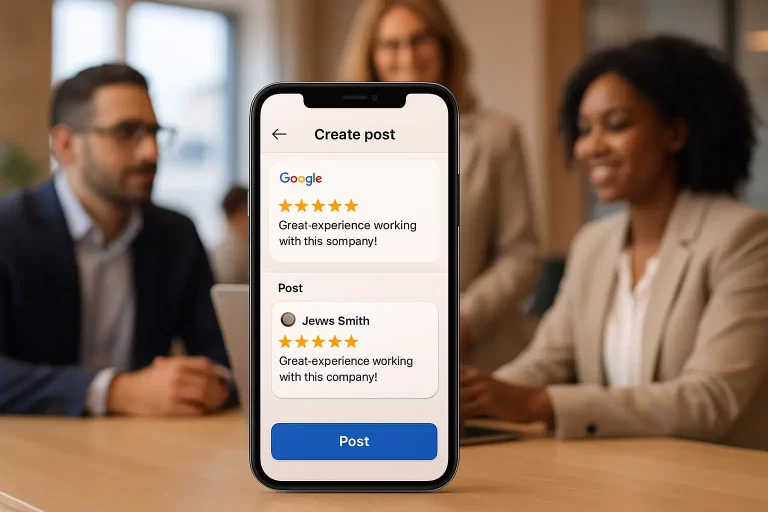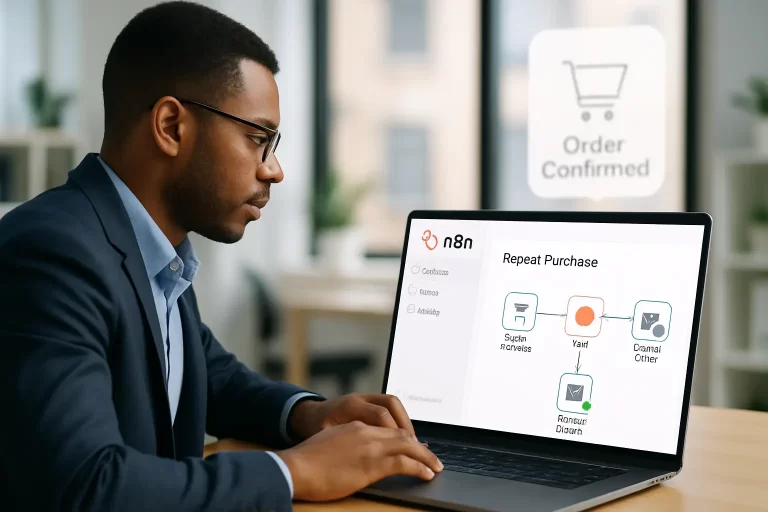Making the decision to compare Airtable vs Google Sheets is crucial for anyone exploring project management and data organization tools. While both platforms have their strengths, they cater to different needs and types of workflows. In this article, we will delve into when and why making the switch to Airtable can profoundly impact how you manage your projects and collaborate with your team.
Understanding the Fundamentals of Airtable
Airtable is often described as a blend of a spreadsheet and a database, combining the familiar layout of traditional spreadsheets with advanced database functionalities. Its core features include customizable views, field types that accommodate various data formats, and the ability to link tables, which significantly enhances data integrity and organization.
In contrast, Google Sheets primarily offers a flat structure for data management. You can create various formulas and functions, but it lacks the sophisticated relationships between data that a true database can provide. It is best suited for simpler tasks like calculations and data entry where complex relationships are minimal.
The essential difference lies in how users interact with their data. With Airtable, users can leverage a relational database model that facilitates complex data management with ease and clarity.
Key Differences in Functionality
Airtable boasts a relational database model, allowing users to create connections between different datasets. This stands in stark contrast to Google Sheets' flat structure, which can become cumbersome as the complexity of the project increases.
Advantages of Airtable’s Relational Database Model
- Better Data Organization: Airtable allows users to create links between tables, making it easier to manage complex projects with multiple dependencies.
- Customizable Views: Users can switch between grid, calendar, gallery, and Kanban views to visualize their data differently, which improves comprehension and accessibility.
- Templates & Automation: Airtable provides templates tailored for specific use cases, as well as automation features that streamline repetitive tasks.
For example, managing a product launch involves coordinating diverse information—from marketing schedules to development timelines. With Airtable, linking tables for project tasks, team assignments, and deadlines provides clarity and ensures nothing falls through the cracks.
Google Sheets also supports linking cells but lacks the seamless integration provided by Airtable's relational capabilities. As work demands expand, these small distinctions can significantly impact productivity.
When to Consider Airtable vs Google Sheets
There are distinct scenarios where Airtable shines, particularly when handling complex projects or large team collaborations. Some key scenarios include:
- Complex Project Management: For multifaceted projects that require tracking numerous interrelated tasks and stakeholders, Airtable offers superior visibility and organization.
- Team Collaboration: Airtable's interface and functionality simplify collaboration. Team members can comment on records, assign tasks, and keep tabs on progress in real time.
- Dynamic Data Tracking: If your data is constantly changing or requires feedback loops—like event planning or product management—Airtable facilitates these processes far more fluidly than Google Sheets.
On the other hand, Google Sheets may falter when managing larger teams or projects. The risk of version control issues escalates when multiple users edit sheets. In contrast, Airtable provides better real-time editing capabilities and revision history, enhancing team transparency and accountability.
Cost-Benefit Analysis
When comparing the pricing structures of Airtable and Google Sheets, it's essential to look beyond the initial costs to assess the long-term value for businesses.
Pricing Overview:
- Google Sheets: Free for individuals with a Google account; paid versions start at a nominal fee through Google Workspace, which offers additional features.
- Airtable: Free tier available, but the full potential comes with paid plans, which start from $10 per user per month.
While Google Sheets might appear more cost-effective initially, Airtable's capabilities can lead to enhanced productivity and streamlined processes that translate into time and cost savings over the long haul. The investment in Airtable may yield greater returns, especially for teams that regularly handle complex data and collaborative projects.
User Experience and Learning Curve
One must also consider the user experience associated with each platform when deciding between Airtable and Google Sheets. Although Google Sheets is familiar to many users, Airtable's intuitive design enhances accessibility for new users.
Transitioning Your Team to Airtable
Moving a team to Airtable can be a straightforward process, thanks to its user-friendly interface. Here are some key aspects:
- Accessibility: Users can easily create and manage both simple and complex databases.
- Onboarding Support: Airtable offers a range of resources, from templates to community forums, facilitating smooth onboarding for new users.
- Interface Comparison: Airtable’s layout emphasizes readability, while Google Sheets can sometimes become crowded, particularly for large datasets.
In essence, the initial learning curve with Airtable is often mitigated by its visually appealing and interactive design, making the transition feel less daunting.
Conclusion and Key Takeaways
Considering Airtable vs Google Sheets involves analyzing your project management needs, the complexity of your data, and your team's collaboration style. Airtable emerges as a robust solution for those requiring relational database capabilities, dynamic views, and streamlined project management.
In contrast, Google Sheets remains a powerful tool for straightforward data management and basic calculations, particularly for individual users or small teams.
As you weigh your options, remember the importance of investing in a tool that aligns with your organization's long-term objectives. After all, the right data management system can propel your projects forward, ultimately leading to improved efficiency and success. By understanding the nuances between Airtable and Google Sheets, you can make a more informed and strategic decision tailored to your unique requirements.