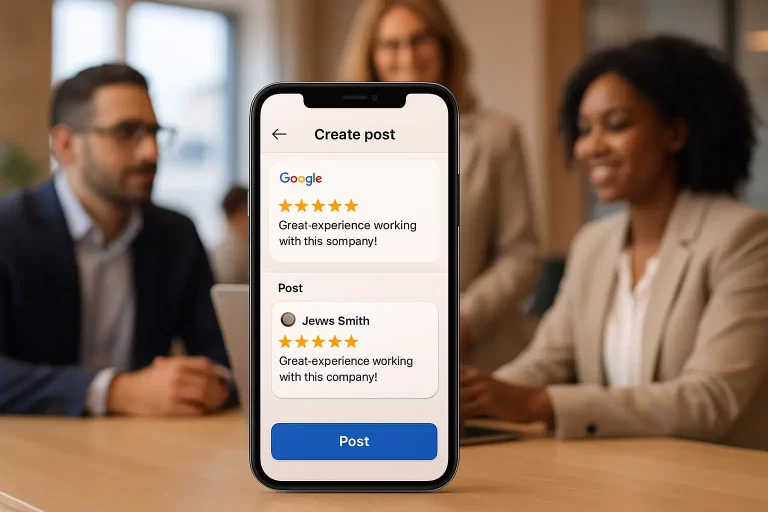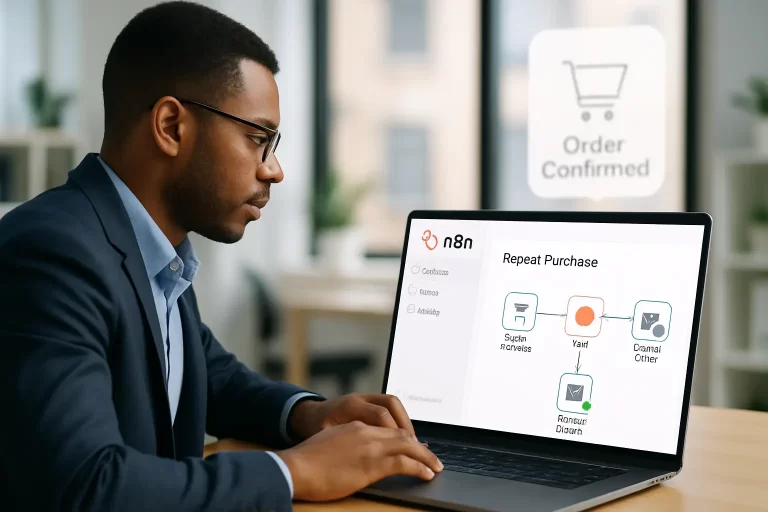In today's fast-paced work environment, project management tools have become an essential part of any team's arsenal. These tools help streamline workflows, improve collaboration, and ensure that deadlines are met without compromising quality. With numerous options available, it can be challenging to make an informed choice. This article aims to guide you through the features and capabilities of three popular platforms—ClickUp, Asana, and Monday.com—so you can find the right fit for your team's specific needs.
Key Features of Each Tool
Overview of ClickUp: Unique Functionalities and Benefits
ClickUp stands out in the crowded field of project management tools due to its all-in-one approach. The platform offers a wealth of features that cater to various aspects of project management:
- Task Management: Users can create tasks with subtasks, assign priorities, and set deadlines.
- Custom Views: ClickUp provides multiple view options—list, board, and calendar view—allowing teams to track progress in the way that suits them best.
- Time Tracking: The built-in time tracker enables teams to monitor how long individual tasks take, facilitating better project planning.
- Goal Tracking: Teams can set goals and milestones, aligning daily tasks with their long-term objectives.
With its vast feature set, ClickUp is particularly advantageous for larger teams or those managing complex projects.
Asana's Strengths: User-Friendly Design and Integrations
Asana's clean interface makes it an appealing choice for teams of all sizes. Its user-friendly design allows new users to get acquainted with the platform quickly. Key features include:
- Project Templates: Asana offers a variety of templates to jumpstart project planning for different types of tasks.
- Task Dependencies: Teams can easily indicate task dependencies, helping everyone understand their workflow better.
- Integrations: Asana supports numerous third-party integrations, making it versatile enough to blend with existing software and tools.
Asana is an excellent choice for smaller teams or those that prefer a straightforward, intuitive approach to managing projects.
Monday.com: Customization and Visual Project Tracking
Monday.com has gained popularity for its vibrant, visually appealing interface that emphasizes customization. Users appreciate the following:
- Custom Workflows: Teams can build workflows tailored to their unique processes, making Monday.com adaptable to various industries.
- Visual Management: The platform offers a color-coded dashboard that allows for easy visual tracking of project statuses.
- Automation Capabilities: Users can automate repetitive tasks, reducing the manual workload and streamlining processes.
Monday.com is ideal for teams that require a high level of customization and visual organization in their project management processes.
Project Management Tools Comparison
Pricing: Evaluating Costs Versus Features
When considering project management tools, pricing can heavily influence your decision. Here’s a general overview of pricing for each tool:
- ClickUp: Offers a free plan with basic features. Premium plans start at around $5 per user per month, including advanced features such as time tracking and integrations.
- Asana: Provides a free tier with limited functionality. Paid plans begin at $10.99 per user per month, providing access to advanced reporting and integrations.
- Monday.com: Lacks a true free plan but offers a trial version. Pricing starts at approximately $8 per user per month, making it relatively accessible for small teams.
Determining the right tool often comes down to balancing your budget with the features that are essential for your team's success.
User Interface: Which Tool Is Most Intuitive?
User experience can vary significantly across these platforms.
- ClickUp is feature-rich but might feel overwhelming for newcomers. Yet, its extensive options can be streamlined over time.
- Asana is often hailed for its simplicity and intuitive layout, making it easy for team members to pick up and start using effectively.
- Monday.com offers a visually appealing interface that encourages engagement but may have a steeper learning curve concerning its customization options.
An interface that aligns with your team’s preferences can enhance productivity and adoption rates.
Integrations: How Each Tool Works with Existing Systems
Compatibility with existing tools is essential for seamless operation. Each of these project management tools offers robust integrations:
- ClickUp integrates with apps like Slack, Google Drive, and Trello, ensuring teams can work within their preferred ecosystems.
- Asana boasts compatibility with tools such as Microsoft Teams, Zapier, and countless others, offering flexibility for diverse workflows.
- Monday.com supports integrations with platforms including Google Workspace, Salesforce, and Slack, making it versatile for many businesses.
Choosing a tool that integrates effortlessly with your existing systems can improve your overall workflow and project management efficiency.
Team Needs Assessment
Identifying Your Team's Size, Workflow, and Specific Requirements
Before committing to a project management tool, it’s crucial to conduct a needs assessment. Consider these factors:
- Team Size: Larger teams may benefit from the extensive features in ClickUp, while smaller groups might prefer Asana's straightforward approach.
- Workflow: Evaluate whether your team's workflow necessitates advanced features like automation or custom workflows available in Monday.com.
- Specific Requirements: Identify any unique needs your team may have, such as compliance requirements, reporting, or particular integrations.
Matching Your Workflow with Each Tool's Capabilities
Once you have a clear understanding of your team's needs, compare them against what each tool offers.
- ClickUp is well-suited for complex projects that require extensive task management.
- Asana excels with straightforward project tracking and task dependencies for clear visibility.
- Monday.com is perfect for teams that thrive on visual data and customization.
Gathering Team Feedback to Gauge Preferences
Now that you’ve assessed your team’s requirements, it’s crucial to gather feedback. Consider hosting meetings or sending surveys to gauge likes, dislikes, and specific feature requirements. This collaborative approach not only ensures that the selected tool meets everyone’s needs, but it also fosters a sense of ownership and commitment among your team members.
Making the Right Choice
In summary, the best project management tools for your team will depend heavily on your specific needs, including team size, workflow complexity, and user preferences.
- ClickUp is robust and feature-rich, ideal for larger teams and complex projects.
- Asana offers simplicity and ease of use, making it suitable for teams seeking straightforward project management.
- Monday.com is perfect for those who value customization and visual project management.
It is wise to leverage trial periods for hands-on evaluation of these tools. This trial will allow your team to explore features in a practical environment and assess their fit with your workflow.
When implementing a chosen tool, ensure comprehensive training to facilitate a smooth transition. This strategy can help mitigate resistance and enhance overall user adoption, ultimately leading to greater productivity and project success.
By understanding the strengths and weaknesses of ClickUp, Asana, and Monday.com, you can confidently select the best project management tool for your team's needs, leading to improved efficiency, collaboration, and project outcomes.