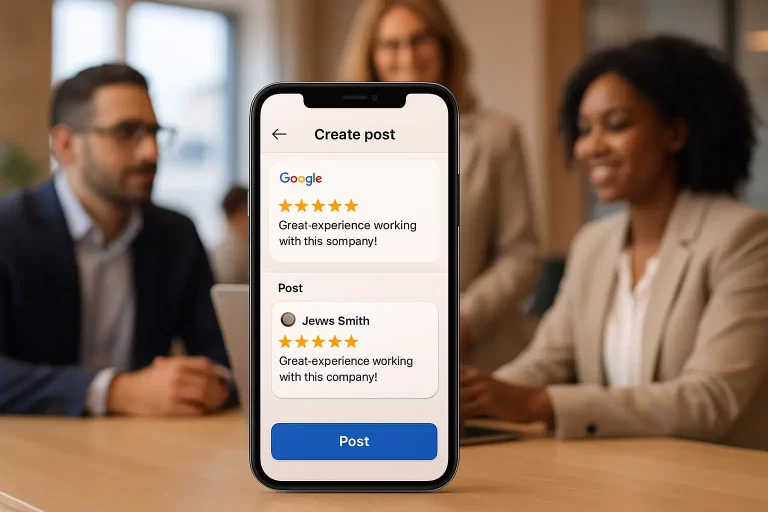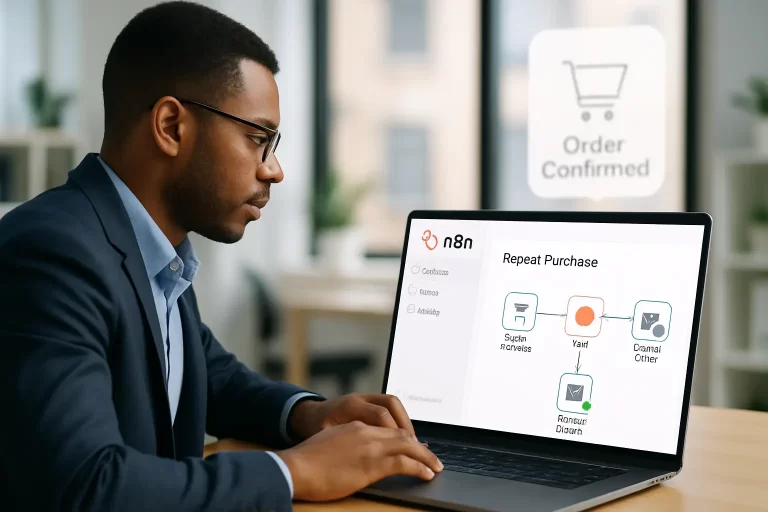In the realm of digital productivity tools, the Airtable vs Google Sheets Comparison offers a pivotal choice for small and medium-sized businesses (SMBs) looking to effectively manage their projects and data. Both platforms have established themselves as leaders in their respective domains, providing unique features and functionalities tailored to the varying needs of businesses. Understanding the strengths and limitations of these tools is essential for making the right decision tailored to specific business requirements.
Overview of Airtable and Google Sheets
Airtable is often heralded as a sophisticated cloud-based platform that combines elements of a traditional spreadsheet with a database. It offers users the ability to create dynamic and visually appealing data structures, allowing for a versatile approach in project management, content planning, and more. Airtable excels particularly in organizations where collaboration and integration of different file types are paramount.
Google Sheets, on the other hand, is a component of the Google Workspace suite. This tool has been a staple for many due to its simplicity and effectiveness in handling flat data in a spreadsheet format. Users often turn to Google Sheets for anything from basic data entry to advanced calculations and formulas. Its collaborative features, like real-time editing, make it a popular choice for teams working in diverse industries.
Both tools cater to distinct user scenarios: Airtable appeals to teams requiring flexible project management and intricate data organization, while Google Sheets is often preferred for number crunching and basic data manipulation.
Key Features Comparison
When comparing these two platforms, several key features stand out:
User Interface and Ease of Use
- Airtable: Its interface is visually striking and user-friendly, designed to allow users of all technical backgrounds to navigate easily. The drag-and-drop functionality and modular layout enhance the user experience, making data organization more intuitive.
- Google Sheets: While robust, its UI is more traditional, resembling that of classic spreadsheets. Users familiar with spreadsheet software will find it straightforward, though it may not retain the same level of engagement as Airtable’s interface.
Collaboration Capabilities
- Airtable: Promotes teamwork through features like @mentions, comments, and customizable views. Users can work simultaneously in real-time, receiving updates and notifications directly within the platform. This aligns perfectly with dynamic project management needs.
- Google Sheets: Known for its seamless real-time collaboration features, enabling multiple users to work on a single document seamlessly. Changes are instantly visible, ensuring that all collaborators are always on the same page.
Integration Options with Other Tools
- Airtable: Supports a wide range of integrations ranging from project management tools like Trello to platforms like Slack and Zapier, facilitating a connected workflow. Furthermore, Airtable’s API allows developers to create custom integrations to fit specific needs.
- Google Sheets: Integrates effortlessly with other Google Workspace tools, such as Google Docs, Calendar, and Forms. It also offers numerous third-party integrations available through Google’s App Marketplace, allowing for enhanced functionality within familiar environments.
Functionality for SMBs
Data Organization and Management
For SMBs looking for robust organizational tools, both platforms offer unique capabilities:
- Airtable: Organizes data into various views—grid, calendar, gallery, and Kanban—to suit different purposes. SMBs can maintain complex datasets while visually representing them, making it easier to adapt as priorities change.
- Google Sheets: Focuses primarily on flat data organization. Users can use functions and formulas to analyze and manipulate data, suitable for light project and task management.
Automation Features Available in Both Platforms
- Airtable: Comes equipped with automations that simplify repetitive tasks, such as sending notifications or updating records based on triggers. This functionality is integral for SMBs seeking efficiency.
- Google Sheets: Incorporates Google Apps Script for automation but requires a bit more technical prowess to implement compared to Airtable’s user-friendly interface. Additionally, Sheets can integrate easily with Google Services for simple task automation.
Visual Representation of Data
- Airtable: Strengths lie in its visual output options, allowing users to generate visual reports that can enhance presentations or internal analytics. Features like charts and embedded views make it easier to analyze performance metrics visually.
- Google Sheets: Provides foundational charting capabilities to visualize data, but these may not be as interactive or dynamic as Airtable’s offerings.
Pricing and Plans
The pricing structures of both Airtable and Google Sheets reflect their target audiences and functionalities:
- Airtable: Offers a free tier with limited features. Paid plans start at around $12 per user per month (billed annually), up to $24 for the Pro plan which allows for advanced features and integrations, making it manageable for SMB budgets.
- Google Sheets: Generally free for individual users as part of Google Workspace. Business plans start around $6 per user per month, providing extensive collaboration tools and storage, a budget-friendly choice for small organizations.
In terms of value for SMB needs, while Airtable provides unique features suited for dynamic project management, Google Sheets offers extensive functionality at a lower entry cost.
Pros and Cons
Airtable vs Google Sheets Comparison
Strengths and Weaknesses of Airtable:
- Strengths:
- Visual appeal: Modern, flexible interface.
- Versatile data handling: Various view types enhance data interaction.
- Integration power: Ability to connect with numerous applications enhances workflow.
- Weaknesses:
- Cost: Higher monthly fees can be prohibitive for some SMBs.
- Learning curve: Some advanced features may require time to master.
Strengths and Weaknesses of Google Sheets:
- Strengths:
- Familiarity: User-friendly for those accustomed to spreadsheets.
- Cost-effective: Affordable pricing model broadens access for SMBs.
- Robustness: Powerful calculation functions for analysis.
- Weaknesses:
- Visual limitations: Less engaging for data representation compared to Airtable.
- Less dynamic: Not as flexible when it comes to project management features.
Real-life Applications
Choosing the right tool often comes down to specific use cases.
- Airtable is ideal for:
- Project management and tracking: Teams managing multiple projects can benefit from its various views and collaborative features.
- Content planning in marketing: Editorial teams can use Airtable’s visual calendars and flexibility to manage content pipelines effectively.
- Google Sheets excels in scenarios such as:
- Budget tracking and financial analysis: Its comprehensive formulas allow for detailed financial modeling.
- Event planning: SMBs can easily organize guest lists and schedules with collaborative features.
Analyzing the specific needs of an organization—be it straightforward data handling or dynamic project management—is essential in making the right choice.
Final Thoughts
In summary, the Airtable vs Google Sheets Comparison reveals that both platforms possess unique strengths catering to different SMB needs. Airtable stands out for teams looking to manage complex projects visually, while Google Sheets provides an uncomplicated, cost-effective solution for basic data handling and calculations. Ultimately, the best choice hinges on an organization’s specific requirements, budget, and the desired level of data engagement. Opting for the tool that aligns with your business’s operational style can significantly enhance productivity and efficiency.