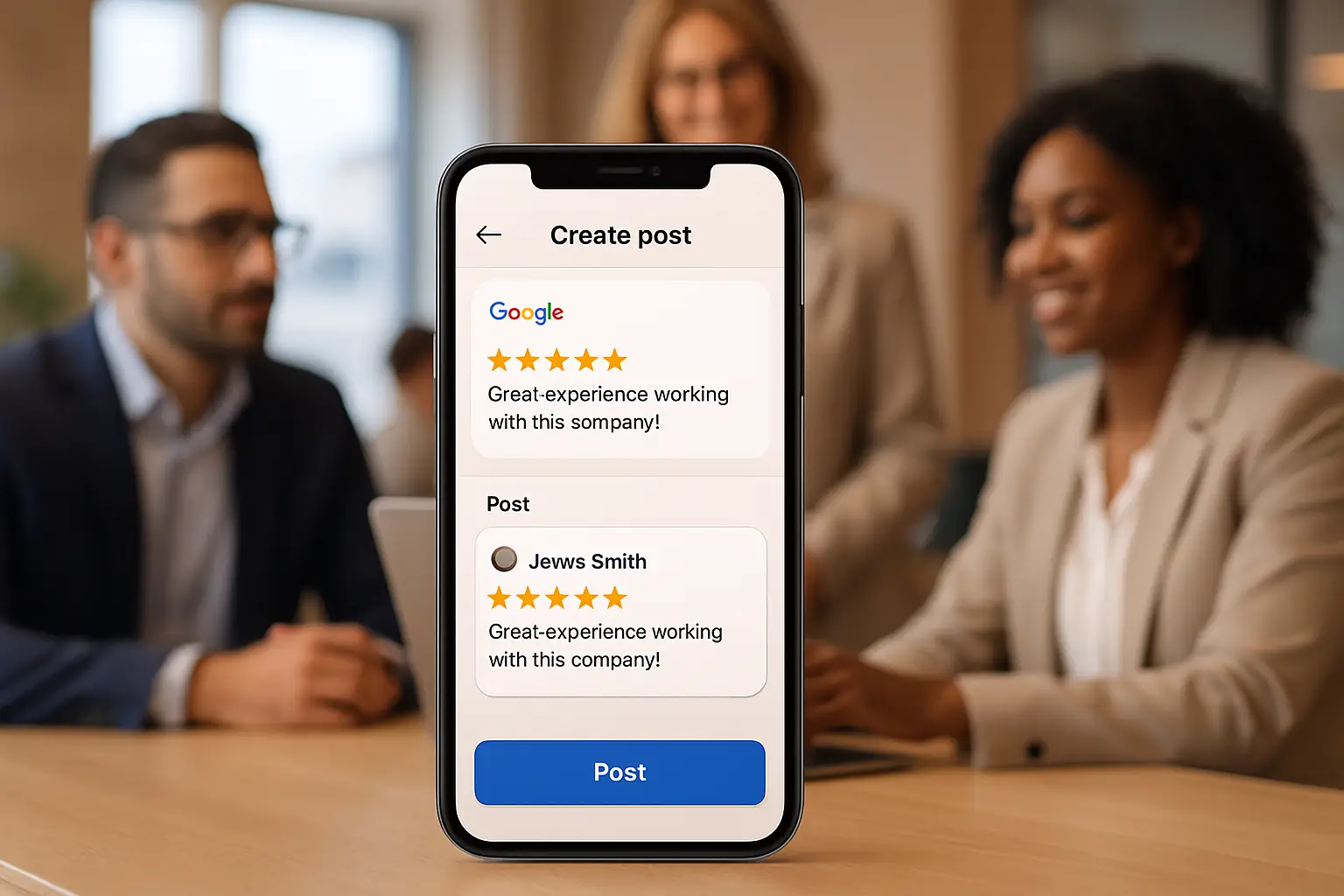Want to know how to automatically turn Google reviews into social media posts? You’re in the right place! Customer testimonials are invaluable, and showcasing them on social media is a brilliant strategy for building trust and attracting new customers.
Manually creating these posts, however, can be a time-consuming task. That’s where automation comes in! There are ways to automate the process and put your best reviews to work for you effortlessly.
Why Automate Google Review Sharing on Social Media?
Turning those positive Google reviews into engaging social media content can truly make a difference. It’s not just about celebrating your achievements (though, of course, it’s great to acknowledge them!). It’s about using the power of social proof to strengthen your brand’s reputation and fuel business growth. Let’s look at why automating this process is so beneficial, especially when thinking about Google review social media automation.
- The Power of Social Proof: Think about the last time you made a purchase. Were you more inclined to trust a recommendation from someone like yourself or a flashy advertisement? I bet it was the recommendation, right? Leveraging social proof marketing is incredibly effective. Sharing positive reviews cultivates trust and reaches out to potential customers who are actively seeking validation. According to a study by Nielsen, a significant 92% of consumers trust recommendations from people they know more than advertising.
- Time Savings and Efficiency: Time is money, isn’t it? Automating content creation and posting gives you back valuable time to concentrate on other essential areas of your business. Essentially, it’s about working smarter, not harder, which is always welcome.
- Consistency in Branding: Using branded templates makes sure your social media posts maintain a consistent visual style, which reinforces your brand identity. This consistency creates a cohesive and professional image, making your business more easily recognizable, using effective branded social media visuals.
- Expanded Reach and Engagement: By showcasing positive reviews to a broader audience, you can stimulate interaction, generate conversations, and ultimately, drive more traffic to your business. People tend to engage more with content that resonates with them, and nothing resonates quite like a positive review!
- Repurpose Customer Testimonials: Why keep those amazing reviews buried on your Google My Business page? Repurpose customer testimonials on social media to amplify their impact and connect with a wider audience. This is a really efficient way to leverage existing content.
Setting Up Automation for Social Media Posts from Google Reviews
Ready to get started? This section will show you how to connect your Google My Business account to your favorite social media platforms using automation tools and design platforms.
Keep in mind that the best tools to use will depend on factors like your budget, your comfort level with technology, and the degree of customization you’re looking for. Here’s a step-by-step guide to get you going.
- Choosing the Right Tools: There’s a range of options available for automating this process, each with its own set of advantages and disadvantages. Let’s explore some of them:
- Workflow Automation Tools (e.g., Make): These tools enable you to design custom workflows that automatically gather reviews from Google My Business, format them, and even post them to social media. While they might require some technical expertise, they offer exceptional flexibility.
- Design Platforms (e.g., Canva): Canva is an excellent tool for creating Canva templates for social media reviews to make visually appealing graphics. You can design templates that incorporate your brand’s colors, fonts, and logo, which guarantees a consistent look and feel.
- Integrated Solutions (e.g., Abyssale): Certain tools are specifically created for automating the entire process of turning reviews into social media posts. Abyssale, for example, connects with Google My Business and social media platforms. This lets you create branded visuals and schedule posts automatically. While they’re powerful, some integrated solutions can be a bit complex to learn initially.
- Connecting Google My Business: The first step is to link your Google My Business account to the automation tool you’ve chosen. The exact process will differ based on the tool, but it usually means granting the tool permission to access your Google My Business data.
- Collecting and Formatting Reviews: Next, you’ll need to configure the tool to pull new reviews from Google My Business. This commonly involves specifying the information you want to capture, such as the reviewer’s name, rating, review text, and date. Many users find Google Sheets helpful for keeping everything organized. Consider using the tips outlined at Yespo.io to improve social rankings.
- Creating Branded Visuals: Here’s where you can let your creativity shine!
- Use Canva templates to quickly produce visually appealing social media posts.
- Keep your brand consistent by using your logo, colors, and fonts.
- Include relevant graphics and images to make your posts more attention-grabbing.
- Automated Posting: Finally, set up the automation to post your content to your chosen social media platforms. You’ll typically have the option to schedule posts in advance, ensuring a steady stream of content.
- Best Google Review to Social Post Tools : Think about using best Google review to social post tools such as Buffer, Hootsuite, or even Zapier in combination with Canva and Google Sheets. These can help automate different parts of the process, and streamline your workflow.
As demonstrated in Abyssale’s blog post, you can automate review collection using Google Sheets integration. Why not give it a try?
Best Practices for Engaging Social Media Review Posts
Making visually appealing posts is just part of the equation. The other part involves crafting content that connects with your audience and encourages them to engage. Here are some best practices for making your social media review posts as effective as possible.
- Crafting Compelling Captions: Your caption is your chance to add context and personality to the review. Don’t just copy and paste the review text! Instead, highlight a key takeaway, express your gratitude, or ask a question to spark engagement. Aim for authenticity and avoid overly sales-y language.
- Optimizing Visuals for Each Platform: Remember that different social media platforms have different requirements for image and video sizes. To ensure they look their best, make sure your visuals are optimized for each platform. For instance, Instagram prefers square images, while Facebook and LinkedIn typically favor landscape formats.
- Visual Social Media Content from Reviews: Make sure your visual social media content from reviews grabs attention. Use high-quality images, engaging graphics, and consistent branding to capture your audience’s attention. Think about how to make your visuals really stand out.
- Using Relevant Hashtags: Hashtags are a fantastic way to increase the visibility of your posts. Use relevant hashtags like #customerreview, #testimonial, #socialproof, and #smallbusiness to reach a broader audience.
- Encouraging Engagement: Start conversations in the comments by asking your audience about their own experiences with your product or service. For example, you could ask, “Have you tried our [product/service]? What was your experience like?”
- Repurposing for Content Variety: Don’t be afraid to get creative with how you repurpose snippets from your reviews. You could turn short quotes into image overlays, create video testimonials, or even use reviews as inspiration for blog posts.
Think about this scenario: a basic screenshot of a review versus a well-designed, branded post featuring a customer quote, relevant image, and a compelling caption. The latter is far more likely to grab attention and drive engagement. This is a great social media marketing tip you shouldn’t ignore. After all, reviews increase CTR.
Maximizing the Impact of Your Automated Review Sharing
Automating review sharing is a fantastic step, but it’s crucial to integrate it into a broader online reputation and social media strategy to truly maximize its impact. Consider it as one component of a larger picture. Here are some best practices to help you get the most from your automated review sharing efforts.
- Monitoring and Responding to Comments: Don’t just set it and forget it! Actively monitor the comments on your review posts and respond to questions, feedback, and concerns promptly. By monitoring online mentions, as detailed in this YouTube video, you can ensure effective reputation management. This shows that you value customer feedback and are dedicated to providing excellent service.
- Analyzing Performance Metrics: Track the impact of your review posts on engagement, reach, and website traffic by using social media analytics. This data will help you understand what’s working and what’s not.
- Adjusting Your Strategy: Use the insights you gain from your analytics to refine your approach over time. Experiment with different visuals, captions, and hashtags to see what resonates best with your audience.
- Encouraging More Reviews: Make it easy for customers to leave reviews by providing clear instructions and links to your Google My Business page. Consider offering incentives, such as discounts or special offers, to encourage customers to share their experiences.
- Building a Complete Reputation Management System: Automated review sharing is only one piece of a comprehensive online reputation management system. It’s also important to monitor online mentions of your brand, address negative feedback promptly, and actively participate in online conversations.
- Automate Google My Business social media: Explore other ways to automate Google My Business social media presence, for example automatically posting updates and announcements.
The process around customer review amplification should involve closely monitoring online mentions to make sure reputation is effectively managed and to rank higher on Google, start with understanding how search works
So, are you ready to take the leap and automate your Google review sharing on social media? It’s a relatively simple effort with the potential for significant results. Give it a try and see the difference it makes for your business!