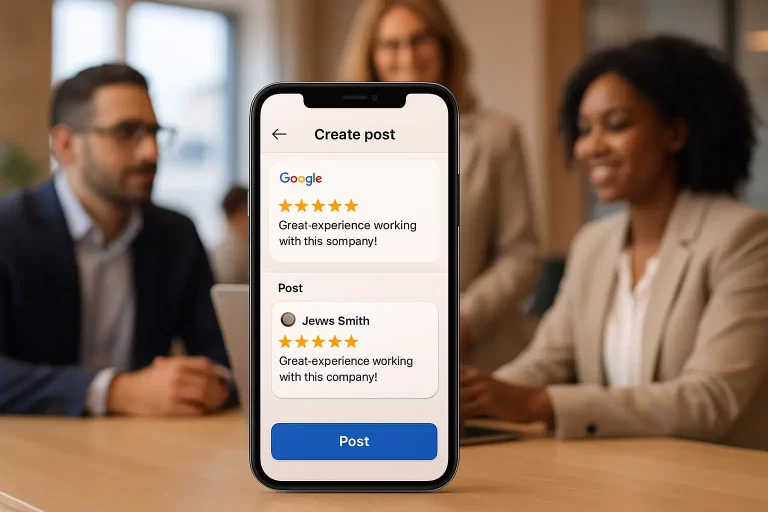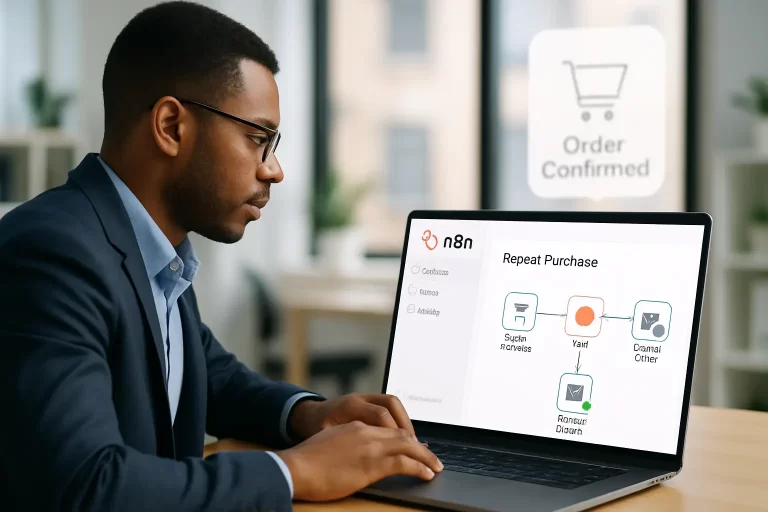Using Zapier automation tools can significantly lighten your load when it comes to managing daily business operations. In a world where time is money, the ability to automate mundane tasks can lead to exceptional gains in efficiency and productivity. Whether you are a small business owner or a part of a larger organization, Zapier provides a robust platform designed to take repetitive tasks off your plate, allowing you to focus on what truly matters—growing your business.
Understanding Zapier and Its Benefits
Zapier is an online automation tool that connects your favorite apps and services to help you work smarter. The platform allows users to create workflows that automate repetitive processes across various applications, resulting in less time spent on manual entry and follow-up.
In modern business environments, automation is no longer a luxury but a necessity. With the increasing complexity of operations and the plethora of tools available, managing tasks manually can lead to errors and inefficiencies. Companies leveraging automation have reported a reduction in administrative workload by up to 30%, allowing staff to devote their time to strategic planning and execution.
How Zapier Automation Tools Work
At the heart of Zapier is the concept of “Zaps.” A Zap is an automated workflow that consists of a trigger and one or more actions. When the trigger event occurs in one app, Zapier automatically executes the specified action in another app without any additional input from the user.
For example, imagine you run an online store using Shopify, and each time you receive a new order, you want to send a notification to your team via Slack and log the order details in a Google Sheet. This workflow can be set up as follows:
- Trigger: New order in Shopify
- Actions:
- Send a message in Slack to notify the team of the new order.
- Add a row of order details in Google Sheets for future reference.
Simple automations like these can save hours each week, freeing team members to focus on stretching their creative muscles or analyzing data for better decision-making.
Common Apps Used with Zapier
Zapier integrates with over 3,000 apps, making it incredibly versatile for various business needs. Here are some popular integrations and the types of tasks that each can automate:
-
Gmail:
- Send follow-up emails to leads.
- Create tasks in a project management tool from new emails.
-
Slack:
- Post updates when new content is added to a website or blog.
- Send reminders based on calendar events.
-
Trello:
-
Create new cards from email inquiries.
-
Move cards to different boards based on status changes.
- Google Sheets:
- Automatically record survey responses.
- Update contact lists with new leads from a third-party form builder.
Using integration options like these can significantly reduce the time spent on tedious tasks and improve overall workflow efficiency.
Setting Up Your First Zap
Creating your first Zap may seem daunting, but the process is quite user-friendly. Here’s a step-by-step guide to help you get started with your Zapier automation tools:
- Sign Up: Create an account on Zapier’s website.
- Choose Trigger App: Pick the app that will initiate your Zap.
- Set Up Trigger Event: Designate the specific instance that will trigger the automation.
- Choose Action App: Select the app in which you want Zapier to perform an action.
- Set Up Action Event: Define what action occurs once the trigger is activated.
- Test Your Zap: Run a test to ensure everything is functioning as planned.
- Activate Your Zap: Once confirmed, turn on your Zap and let automation do its magic.
Optimization Tips:
- Start with simple workflows and gradually build complexity.
- Regularly review your Zaps to refine the actions and improve performance.
Real-life Applications of Zapier in Business
Applications of Zapier span across diverse industries, where both small and large businesses have implemented these automation tools to achieve significant results.
For instance, consider a small marketing agency that utilizes Zapier to automate client reporting. By linking forms to Google Sheets and scheduling email follow-ups, the agency reports time savings of up to 15 hours per month. With Zapier, mundane tasks take a back seat, allowing staff to concentrate on strategy and client engagement.
Larger organizations are not far behind. For example, global companies might rely on Zapier to coordinate across various departments and locations, automatically syncing information between CRM systems and project management tools. They can experience improved data accuracy and a decrease in human errors, leading to an overall increase in operational efficiency.
Troubleshooting and Best Practices
While Zapier is generally smooth to operate, you may occasionally encounter hiccups. Here are common problems and their solutions:
- Trigger Not Firing: Ensure the Zap is turned on and the trigger app is correctly connected. Check for new events that match the trigger conditions.
- Incorrect Data Populating: Inspect the mapping of fields between your trigger and action apps to ensure all necessary data points are captured.
To maximize your efficiency with Zapier, consider these best practices:
- Regularly audit existing Zaps to see if they still serve your needs or can be simplified.
- Incorporate feedback loops by notifying team members whenever a Zap is activated for better awareness.
- Explore Zapier's templates, which provide pre-configured Zaps tailored to common workflows.
Conclusion
Using Zapier automation tools can dramatically improve the efficiency of everyday business operations. By automating repetitive tasks, companies can save valuable time and resources, allowing them to focus on growth and innovation. Whether you’re just beginning with automation or seeking to expand your existing system, exploring the possibilities of Zapier offers a way to enhance your workflow. It's time to embrace automation and leverage it to maximize potential in your business journey.